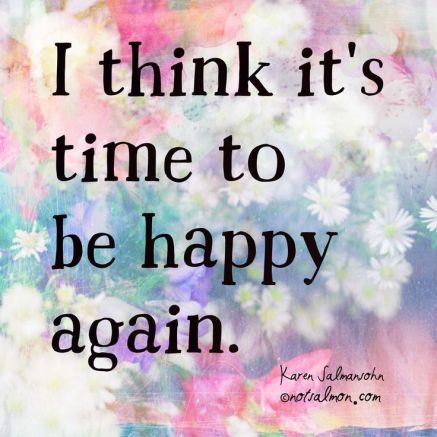
The new firmware 1.1.9 that will fix the issue with Airplay is officially available for update.
We thank everyone so much for waiting.
To update the firmware, please refer to this video tutorial. Also, if you have trouble playing YouTube after the update, please reinstall the YouTube app.
Lastly, please note that this update is not necessary for people who do not use Airplay.
Hope everyone has a wonderful day 😀
Hi, the airplay function still buggy.
No one media cast app on the market and my application can send video or audio to device thru wifi.
Can I help to modifi codes?
Have You sorce codes or it is rembranded rom?
Why You dont use android 4.4 version? Is more stable.
Thanx
Milan
logcat:
01-01 00:02:53.050 420-420/? D/CCMediaplayer: Stability_Test(^_^): Destory SurfaceClient and SurfaceControl
01-01 00:02:53.050 59-1087/? D/FrameQueueManage: FrameQueueManage::Displayframe stoped
01-01 00:02:53.050 59-288/? I/FrameQueueManage: FrameQueueManage::~FrameQueueManage end!
[ 01-01 00:02:53.080 420: 420 D/ ]
Video Render: CCMediaplayer::openURL creating a thread to open video…
01-01 00:02:53.080 302-409/? D/lollipop_socket_ipc: [socket-msg] IPC_UI_HIDE
01-01 00:02:53.080 302-409/? D/lollipop_socket_ipc: Server exited.
01-01 00:02:53.080 420-420/? D/lollipop_socket_ipc: Data Sended:IPC_UI_HIDE.
01-01 00:02:53.080 420-420/? D/lollipop_socket_ipc: Client exited.
01-01 00:02:53.090 420-1096/? E/MediaPlayer: Attempt to call getDuration without a valid mediaplayer
01-01 00:02:53.120 420-1095/? D/CCMediaplayer: Stability_Test(^_^): Create SurfaceClient and SurfaceControl
01-01 00:02:53.120 59-59/? I/AwesomePlayer: AwesomePlayer::AwesomePlayer()in
01-01 00:02:53.120 59-59/? I/AwesomePlayer: AwesomePlayer::AwesomePlayer()aftermClient.connect()
01-01 00:02:53.120 59-59/? V/StagefrightPlayer: StagefrightPlayer
01-01 00:02:53.120 59-59/? V/StagefrightPlayer: initCheck
01-01 00:02:53.120 59-59/? V/StagefrightPlayer: SetDataSource(VideoURL=)
01-01 00:02:53.120 59-59/? I/AwesomePlayer: setDataSource_l(”)
01-01 00:02:53.120 420-1095/? D/CCMediaplayer: SetDataSource(VideoURL=)
01-01 00:02:53.120 420-420/? D/LoadingAnimation: @_@ LoadingAnimation::showAnimation Instance=0x4077f5b0
01-01 00:02:53.120 420-437/? E/MediaPlayer: start called in state 4
01-01 00:02:53.130 420-1062/? D/CCMediaplayer: Notify Video Event[…….MEDIA_SET_VIDEO_SIZE]
01-01 00:02:53.130 420-1062/? D/CCMediaplayer: ext1=0, ext2=0
01-01 00:02:53.130 420-1062/? D/CCMediaplayer: scale_x = Inf
01-01 00:02:53.130 420-1062/? D/CCMediaplayer: scale_y = Inf
01-01 00:02:53.130 420-1062/? D/CCMediaplayer: scale = Inf
01-01 00:02:53.130 420-1062/? D/CCMediaplayer: new width = 0
01-01 00:02:53.130 420-1062/? D/CCMediaplayer: new height = 0
01-01 00:02:53.150 58-71/? E/BufferQueue: [CCMediaplayer] setDefaultBufferSize: dimensions cannot be 0 (w=0, h=0)
01-01 00:02:53.150 420-1062/? D/CCMediaplayer: Notify Video Event[……………..MEDIA_PREPARED]
01-01 00:02:53.150 420-1095/? D/CCMediaplayer: Player Is In State[Prepared]
01-01 00:02:53.150 59-59/? V/StagefrightPlayer: setLooping
01-01 00:02:53.150 59-59/? V/StagefrightPlayer: setLooping
01-01 00:02:53.150 59-59/? V/StagefrightPlayer: start
01-01 00:02:53.150 59-1068/? V/StagefrightPlayer: setVideoSurfaceTexture
01-01 00:02:53.150 420-1095/? D/CCMediaplayer: Player Is In State[Playing]
01-01 00:02:53.150 420-1095/? D/CCMediaplayer: Stability_Test(^_^): Create Video Thread OK, Exit thread…
01-01 00:02:53.240 59-288/? V/StagefrightPlayer: getCurrentPosition
01-01 00:02:53.240 59-59/? V/StagefrightPlayer: getDuration
01-01 00:02:53.250 59-1068/? V/StagefrightPlayer: getCurrentPosition
01-01 00:02:53.350 59-288/? V/StagefrightPlayer: getCurrentPosition
01-01 00:02:53.350 59-59/? V/StagefrightPlayer: getDuration
01-01 00:02:53.460 59-1068/? V/StagefrightPlayer: getCurrentPosition
01-01 00:02:53.460 59-288/? V/StagefrightPlayer: getDuration
01-01 00:02:53.560 59-59/? V/StagefrightPlayer: getCurrentPosition
01-01 00:02:53.560 59-1068/? V/StagefrightPlayer: getDuration
01-01 00:02:53.670 59-288/? V/StagefrightPlayer: getCurrentPosition
01-01 00:02:53.670 59-59/? V/StagefrightPlayer: getDuration
01-01 00:02:53.780 59-1068/? V/StagefrightPlayer: getCurrentPosition
LikeLike
Even what new, the video stops and the projector is in non recognizable state, can not be turned off and the picture is stopping and dissapearing when used dlna.
M
LikeLike
Errorcode from dlna sender : 501
LikeLike
Can We downgrade also? Withouth windows?
LikeLike
Projector is unusable this way in this new update!
LikeLike
Hello, I am very sorry to hear that you are experiencing problems after the update. There is no way to downgrade the firmware, you can only reinstall the same firmware with the driver.
Please contact us at rma@kdcusa.com so we can assist you with this matter immediately, thank you 🙂
LikeLike
hello, my smart beam laser cant connect to wifi for some reason… I want to update the firmware but it wint connect to the wifi… pls help?
LikeLike
Hi, Jesshionista,
could you please tell us exactly at which step you are stuck?
You could also send us an email at rma@kdcusa.com 🙂
LikeLike
hey, just upgraded to 1.1.9 and connected device to a wifi, tried to screen mirror youtube after redownloading and projector goes to a black output. latest ios installed on iphone10, plz advise!
LikeLike
Hello, theirishconnection, please try to open Safari and go to YouTube on the web. 🙂
LikeLike
Hi,
after upgrading from IOS 10 to IOS 11, then upgrading the smart beam projector to the 11.9 FW, the projector stop functioning well ( this is an understatement) i see all the comments below, they describe well my situation as well.
when are you fixing it? when is 11.20 FW version that fixes this bugs will be released?
LikeLike
Hello, Erez
very sorry to hear you are having issues.
The new firmware 1.2.0 is out.
Please try updating the firmware to this version and contact us at rma@kdcusa.com if you are still experiencing issues 🙂
LikeLike
Hi KDC,
thank you very much for your response, im checking this page every week looking for your response..
i have upgraded to version 1.2.0 on my smart beam laser, when going in to Youtube for example and watching a video in full screen i get “Smart beam is not connected to WIFI” massage on the projector.
when downsizing the video ( not full screen) it start working again..
this was the same problem in version 1.1.9 and it seams this hasn’t been resolved. don’t you guys do QA?
please advise how to more forward
much appriciated
LikeLike
ok… one more comment,
if i connect the projector to my home wifi network it works in full screen.
this must be a bug, why do i have to connect to projector to a network to see in full screen things i run on my phone?!?!
please advise.
LikeLike
Erez, we are glad to hear that you were able to solve the issue. This is likely an issue caused by new YouTube app update. It has been reported to the engineering team. We hope this can be fixed with the new firmware update.
Thank you, happy new year!
LikeLike
My UO smart beam laser proyector can’t connect to my iOS device by Hdmi cable, by wifi works well, but the image in a movie get several pauses.
I want to connect my iPhone or iPad by cdmi cable, but the projector don’t recognize.
Can you help me?
Thanks
LikeLike
I cannot update the firmware and the app says there is no new firmware. My current fw on the device is 1.1.6
LikeLike
Dear Miguel Saucedo,
We are assuming that there are some issues on your HDMI cable.
Why don’t you try a certified Micro HDMI Cable on our official website?
https://kdcusa.com/collections/uo-beam/products/a-certified-micro-hdmi-cable
Check this out!
LikeLike
Having hard time updating the firmware using Wi-Fi for UO Smart Beam Laser?
Try hardwired update with computer.
If your UO FW is originally 1.1.5 & above, firmware can be updated in Window 8 & 10.
If your UO FW is originally 1.1.4 & below, firmware can be updated in Window 7.
Here’s how: https://cdn.shopify.com/…/FW_Download_Method_FactoryTool.pd…
And click here to download FW factory tool: https://kdcusa.com/pages/uo-smart-beam-laser-downloads
or Set UO on Media Sharing (DLNA: Orange Color) mode and find your device ‘Setting > Wi-Fi > SMARTBEAMLASER-XXXXXX’. Open an internet window and type 192.168.49.1 on the address bar. You will guide into the web page with ‘Setting’, ‘Wi-Fi’ and ‘F/W Upgrade’ buttons. Search Wi-Fi and find your AP (Wi-Fi and enter password) to connect. This procedure is for UO to connect Wi-Fi in your home or office. Once it’s connected, go back to home page and click F/W Upgrade. This may take up to 10 min. depends on your Wi-Fi connectivity.
LikeLike
I have upgraded my SmartBeam firmware to 1.2 and after rebooting it seems that airplay it not working anymore. Please advice how I can get it to work again.
LikeLike
Same problem here 😦
LikeLike
Mine is 1.2 how do I revert back to 1.1.9 as 1.2 gave lots of problems. ..
LikeLike
Hi, after i upgraded my uo smartbeam software to 1.2.0, the projector shuts off automatically after a few minutes of connection. This happens to screen mirroring and airplay. The battery is full and everything is fine before the 1.2.0. Before i have 1.1.8 version and i could watch movies for 2 hours. But now, it shuts off after 2 minutes. Please help to solve this problem.
LikeLike
Hi. How do I fall back on 1.1.9 after all I have already upgraded to 1.2.0.
LikeLike
i also wanted to know that. I think it will work if it can downgrade to 1.1.9
LikeLike
Hi,
your after testing 1.2.0 it is better, but far from working as it should.
can you please advise the way to downgrade to 1.1.8 version as i got with my device initially?
LikeLike
Hi, Hello?
LikeLike
UO???
LikeLike
I just DL’d the firmware 1.2.0 and now my laptop connect because the UO Smartbeam is not available to connect
LikeLike
sorry guys, personally, i think you have crapy support.
i wouldn’t recommend buying your products as once you introduce a firmware upgrade that will make the new shiny device we just bought become useless and then you never attend to fix it.
shame.
erez.
LikeLike
Please give instructions how to downgrade to firmware that is working or introduce one which works.
I want to use the device with Airplay as it was originally purchased for.
//Mike
LikeLike
same here I cannot upgrade from1.2 I really don’t understand what to do … I live in Italy and the product was purchased from states…is there any way i can solve this problem
LikeLike
My Smart Beam Laser shows on the GUI, that a firmware 1.21 is available, has someone installed this one?
I’m still on 1.20 which is working for me, after the posts above I will not really update.
LikeLike
I’m still at 1.1.3 anyway to update to 1.1.4 or 1.1.6 or 1.1.8?
LikeLike
Can anyone share with me where I can download the firmware version 1.1.9? I am currently still on version 1.1.1; appreciate all your help!
LikeLike
Can anyone share with me where I can download the firmware version 1.1.9? I am currently still on version 1.1.1; appreciate all your help!
LikeLike
I am on version 1.1.3 and have connect to internet but when i go to update F/W it just says its on latest version??? Any help appriciated
LikeLike
I can’t get my Smartbeam out of HDMI -> Android to do any updates. I’ve tried pressing the power button twice, but no response. How can I get past this to install the update? Thank you.
LikeLike